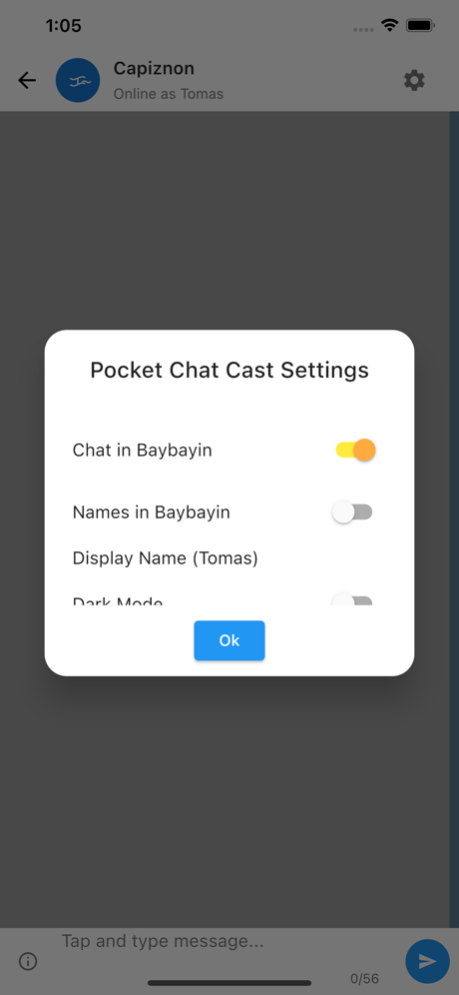BaybayinPlus Keyboard 3.0
Free Version
Publisher Description
This app comes with a BaybayinPlus keyboard, translator to and from Baybayin and several languages, as well as a pocket chat cast to connect you with other Baybayin enthusiasts.
The keyboard is a semi-traditional Baybayin characters and not the modern alphabet (as of this version).
I intentionally made it like this to let the early learners understand how our own words were shaped without the need of all modern day consonants and vowels.
On top of that, after the keyboard app is properly added in your settings, you can now use Baybayin keyboard in all apps that allow third party keyboard. That means you can have a chat in Baybayin, type a Facebook post in Baybayin, tweet in Baybayin, and many apps as long as the used app includes a font that has Baybayin characters.
It would be best that before any word gets converted to Baybayin it should be translated to a local dialect first. Hence there is a translate to Cebuano and translate to Filipino menus.
So enjoy and let's continue to spread awareness of our own writing scripts and be proud of our heritage! Mabuhay
-Marlon (2020)
Oct 2, 2021
Version 3.0
- More user friendly translator
- New pocket chat cast channel to connect app user with common interests
- More visible guides to activate the external keyboard
- New app skin and feel but still keeping the same BaybayinPlus Keyboard layout
About BaybayinPlus Keyboard
BaybayinPlus Keyboard is a free app for iOS published in the System Maintenance list of apps, part of System Utilities.
The company that develops BaybayinPlus Keyboard is Badztech. The latest version released by its developer is 3.0. This app was rated by 1 users of our site and has an average rating of 5.0.
To install BaybayinPlus Keyboard on your iOS device, just click the green Continue To App button above to start the installation process. The app is listed on our website since 2021-10-02 and was downloaded 323 times. We have already checked if the download link is safe, however for your own protection we recommend that you scan the downloaded app with your antivirus. Your antivirus may detect the BaybayinPlus Keyboard as malware if the download link is broken.
How to install BaybayinPlus Keyboard on your iOS device:
- Click on the Continue To App button on our website. This will redirect you to the App Store.
- Once the BaybayinPlus Keyboard is shown in the iTunes listing of your iOS device, you can start its download and installation. Tap on the GET button to the right of the app to start downloading it.
- If you are not logged-in the iOS appstore app, you'll be prompted for your your Apple ID and/or password.
- After BaybayinPlus Keyboard is downloaded, you'll see an INSTALL button to the right. Tap on it to start the actual installation of the iOS app.
- Once installation is finished you can tap on the OPEN button to start it. Its icon will also be added to your device home screen.